Overview Of Network Attached Storage 2025
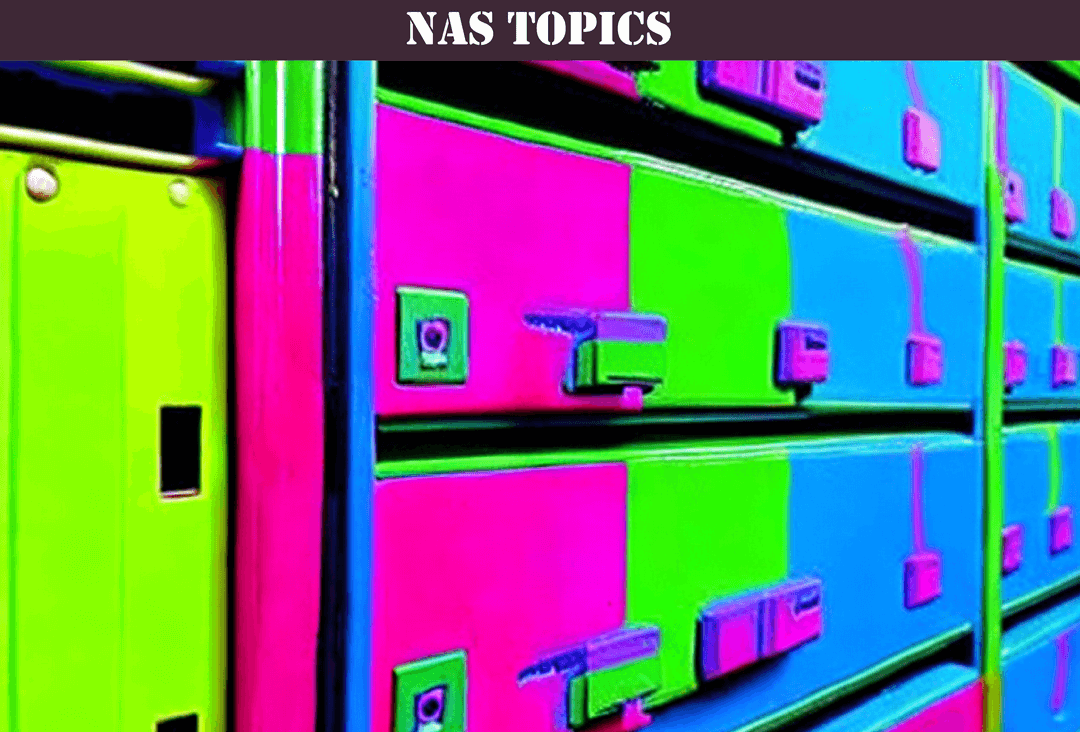
Network Attached Storage (NAS) is a storage technology that enables users to store, access, and share digital data from a centralized location over a network. NAS devices are essentially specialized computers with one or more hard drives, an operating system, and software that enables them to manage and serve data to clients over the network.

1 Hour Consult $250
IT Glue Based Documentation
Concentrated 1 hour session of MSP documentation wisdom.
Count Me InTypes of NAS Devices
There are various types of NAS devices available in the market, ranging from small home-based systems to large enterprise-level setups. Some of the most common types of NAS devices include:
- Standalone NAS Devices: These devices are self-contained and are designed to be connected directly to a network.
- Rack-mounted NAS Devices: These devices are designed to be installed in a standard equipment rack and are typically used in data centers.
- Cloud-based NAS Devices: These devices are virtual machines or services that provide NAS functionality in the cloud.
Components of a NAS System
A typical NAS system comprises several components, including:
- Hardware: This includes the NAS device itself, as well as any additional components such as hard drives, network interface cards, and power supplies.
- Software: This includes the operating system, file system, and any other software required to manage and serve data over the network.
- Network: This includes the physical network infrastructure, such as switches, routers, and cables, as well as the network protocol used to access the NAS device.
How NAS Works
NAS works by providing a file-level storage service to clients over a network. When a client wants to access a file on a NAS device, it sends a request over the network using a protocol such as Network File System (NFS) or Server Message Block (SMB). The NAS device then locates the file on its hard drive and sends it back to the client over the network.
File Systems Used in NAS
NAS devices typically use file systems designed for networked storage, such as Network File System (NFS) and Common Internet File System (CIFS). These file systems provide a way for clients to access files stored on the NAS device over the network.
Protocols Used in NAS
NAS devices use various protocols to communicate with clients over the network. Some of the most common protocols used in NAS include:
- Network File System (NFS): This protocol is used by Unix-based systems to access files on a NAS device.
- Server Message Block (SMB): This protocol is used by Windows-based systems to access files on a NAS device.
- Apple Filing Protocol (AFP): This protocol is used by Apple-based systems to access files on a NAS device.
Connecting to a NAS Device
Clients can connect to a NAS device using a wired or wireless network connection. Once connected, clients can access files on the NAS device using a file manager or other software that supports the NFS or SMB protocol.
Benefits of Using NAS
There are numerous benefits to using NAS, including:
- Centralized Storage: NAS provides a centralized location for storing all types of digital data, including documents, images, videos, and music.
- Accessibility and Sharing of Data: NAS enables users to access and share files from any device connected to the network, making it easier to collaborate and work remotely.
- Data Backup and Recovery: NAS devices typically provide backup and recovery features, which help ensure the safety and security of important data.
- Cost Savings: NAS can be more cost-effective than traditional storage methods, as it allows multiple users to share storage resources.
- Scalability: NAS can be easily scaled up or down as the storage needs of a business or individual change.

1 Hour Consult $250
IT Glue Based Documentation
Get On The AI Documentation Superhighway Today.
FASTPASS HERESetting Up a NAS System
Setting up a NAS system requires careful planning and consideration. The following steps can help ensure a successful NAS setup:
Step 1: Define Your Requirements
The first step in setting up a NAS system is to define your storage requirements. Determine how much storage capacity you need and what types of files you will be storing. This will help you choose the right NAS device with the appropriate storage capacity and features.
Step 2: Choose Your NAS Device
Once you have defined your requirements, choose the right NAS device for your needs. Consider factors such as the number of drive bays, processor speed, memory, and connectivity options. Also, ensure that the device supports the file systems and protocols you need.
Step 3: Install and Configure the NAS Device
Once you have chosen your NAS device, install and configure it according to the manufacturer's instructions. This will typically involve connecting the device to your network, installing any necessary software, and setting up user accounts and permissions.
Step 4: Set Up Data Backup and Recovery
One of the most critical aspects of setting up a NAS system is data backup and recovery. Make sure that your NAS device has built-in backup and recovery features, such as RAID or snapshot capabilities. Also, consider implementing a backup strategy that includes off-site storage or cloud backup.
Step 5: Secure Your NAS System
NAS devices contain sensitive data, so it is crucial to secure them properly. Ensure that your NAS device has the latest security updates and patches installed, and use strong passwords and encryption to protect your data. Also, consider setting up access controls and firewalls to prevent unauthorized access to your NAS system.
Step 6: Test Your NAS System
Finally, test your NAS system thoroughly to ensure that it is working correctly. This may involve testing data transfer speeds, backup and recovery capabilities, and remote access functionality. Regularly monitor your NAS system's performance and make adjustments as needed to ensure optimal performance and reliability.
Conclusion
In conclusion, Network Attached Storage (NAS) is a powerful and flexible technology that provides centralized storage and file sharing capabilities for both personal and business use. With a NAS system, users can easily store, access, and share files across multiple devices and platforms, improving productivity and collaboration.
NAS devices come in various shapes and sizes, offering different features and capabilities to meet the storage needs of different users. Some devices are designed for home use, while others are built for business and enterprise environments.
Setting up a NAS system requires careful planning and consideration, from defining storage requirements to choosing the right NAS device and configuring it properly. It is essential to prioritize data backup and recovery, security, and performance when setting up a NAS system.
As technology continues to evolve, NAS systems will become even more critical for storing and managing the ever-increasing amounts of data generated by individuals and organizations alike. With the right NAS device and setup, users can ensure that their data is safe, accessible, and easily shared across devices and platforms.
FAQ
Q: What is Network Attached Storage (NAS)?
A: Network Attached Storage (NAS) is a type of storage technology that provides centralized storage and file sharing capabilities over a network.
Q: What are the benefits of using a NAS system?
A: A NAS system offers many benefits, including centralized storage and file sharing, easy access to data from multiple devices and platforms, improved productivity and collaboration, and data backup and recovery capabilities.
Q: What types of files can be stored on a NAS system?
A: A NAS system can store various types of files, including documents, photos, videos, music, and other digital media.
Q: Do I need a special device to access a NAS system?
A: No, you can access a NAS system using any device that has network connectivity, such as a computer, smartphone, or tablet.
Q: How do I set up a NAS system?
A: Setting up a NAS system involves defining your storage requirements, choosing the right NAS device, installing and configuring the device, setting up data backup and recovery, securing the device, and testing the system for optimal performance.
Q: Can I use a NAS system for business purposes?
A: Yes, many NAS devices are designed for business and enterprise use and offer advanced features and capabilities, such as multiple drive bays, RAID configurations, and high-speed connectivity options.

1 Hour Consult $250
IT Glue Based Strategies
A Professional MSP Differentiates Themselves From The Pack Via A Logical & Trustworthy Documentation Framework.
FASTPASS HEREQ: How do I ensure the security of my NAS system?
A: To ensure the security of your NAS system, make sure to install the latest security updates and patches, use strong passwords and encryption, implement access controls and firewalls, and regularly monitor the system's performance and activity logs.